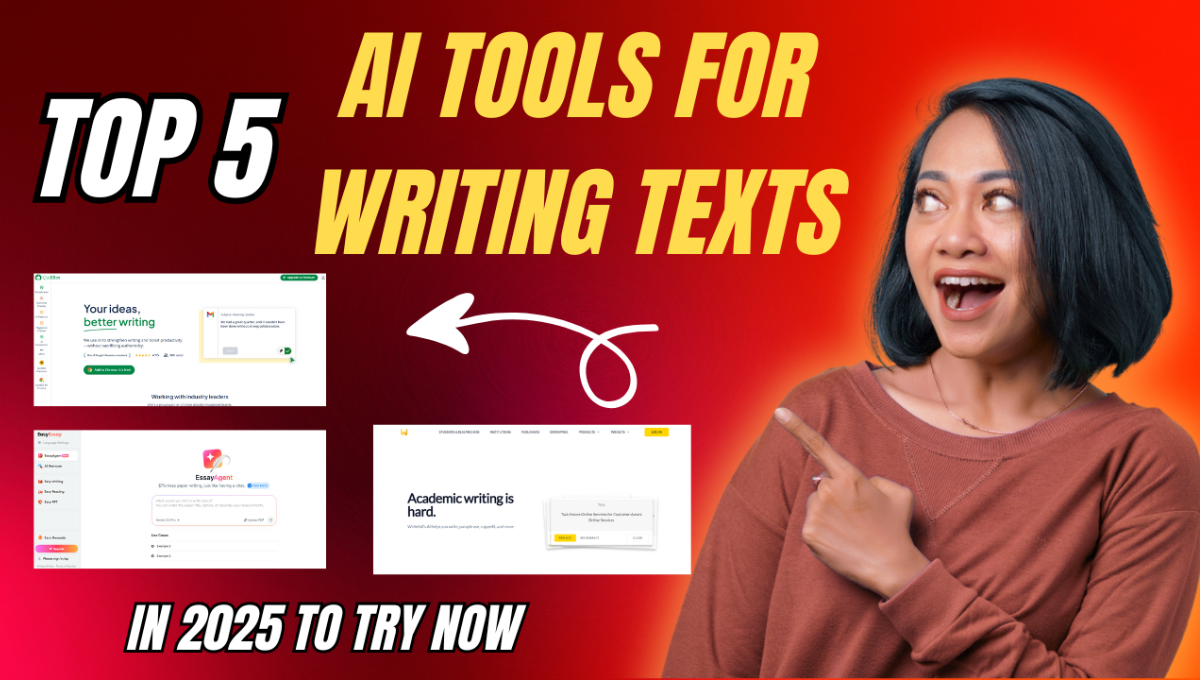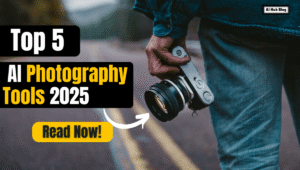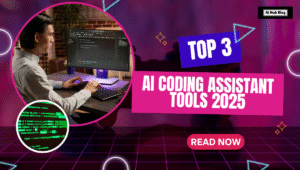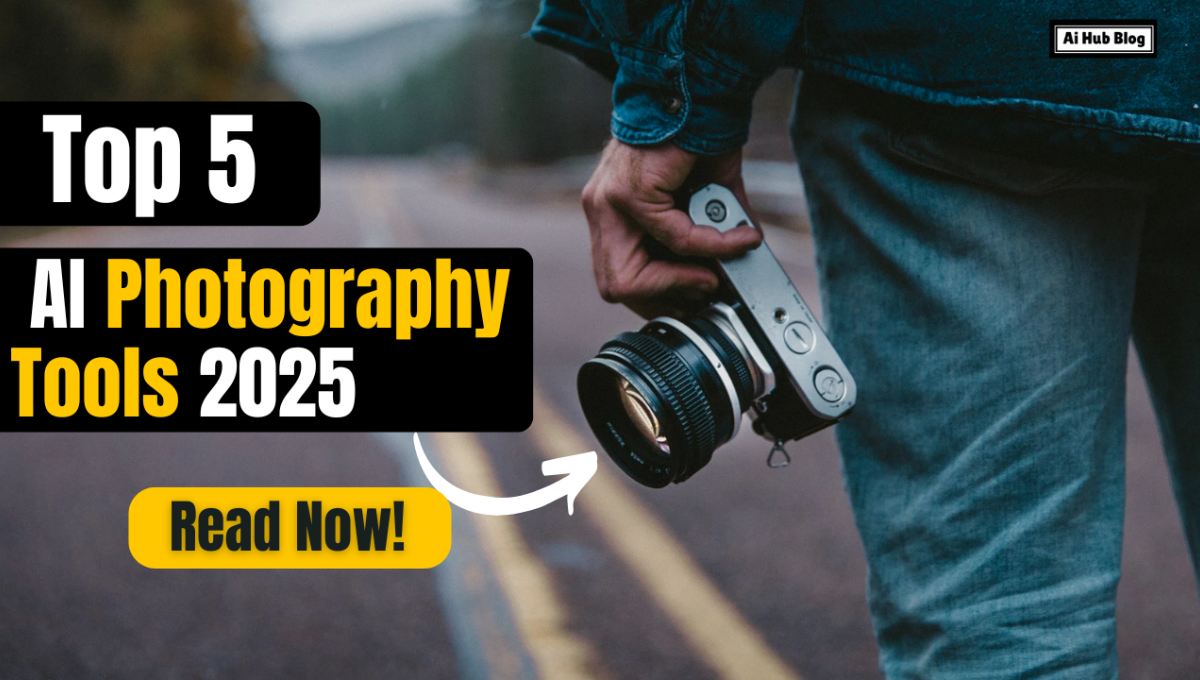Top 5 AI Tools for Writing Texts:
If you’re a student who regularly needs to write essays, reports, or other academic texts, AI tools can be your best friend. These smart tools can help you with writing, grammar checking, improving style, and even ensuring your work is plagiarism-free. Below are some of the top AI writing tools that will make your writing process easier and more efficient.
1. DeepL Write
 Available as a free beta version
Available as a free beta version
DeepL Write takes your text correction to a whole new level. As you write, it continuously checks for grammar and spelling mistakes and offers style suggestions. You can specify the tone of your text, whether you need it to be simple, casual, business-like, technical, or academic. The tool provides real-time suggestions to refine and improve your work. Currently, it supports both German and English. There’s also a browser extension that helps correct emails and texts in platforms like Google Docs.
Advantages:
-
Free to use
-
Supports English and German
-
Improves style, tone, and grammar
-
Browser extension for easy use with Gmail, Google Docs, and more
Login Steps for DeepL Write:
-
Go to the DeepL Write website.
-
Click on “Sign Up” in the top-right corner.
-
Register with your email or Google account.
-
After signing up, log in to start writing and editing your texts.
2. EasyEssay
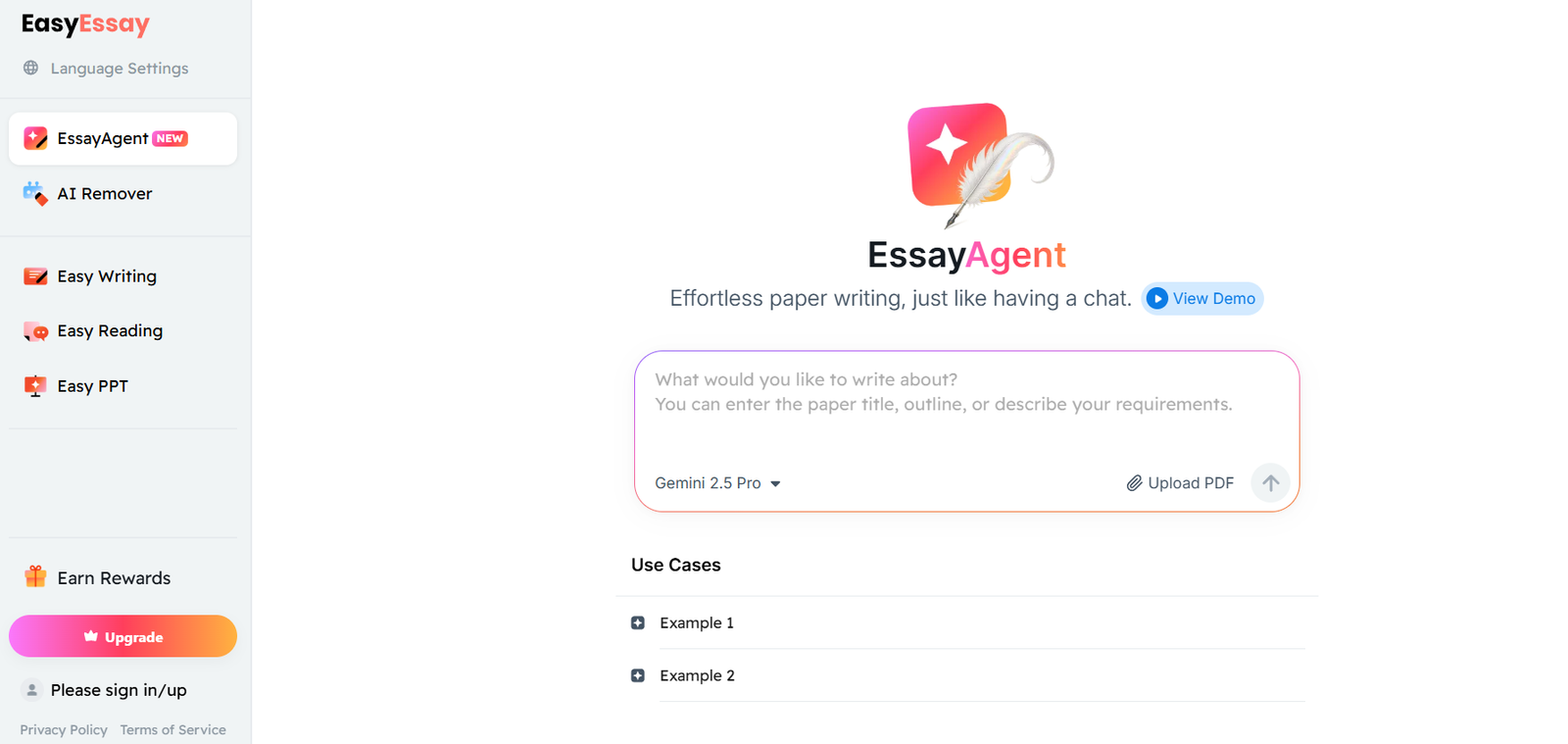
Free version (basic functions) or premium (€17 per month)
EasyEssay is a powerful AI tool for students who need help writing essays. Whether you want a fresh essay written on a specific topic or need help extending or improving an existing essay, EasyEssay can assist. The tool also includes a plagiarism checker to ensure your work is original. This service is currently only available for English texts.
Advantages:
-
Free basic version available
-
Generates essays on a topic of your choice
-
Plagiarism check integrated into the tool
-
Ideal for optimizing existing essays
Login Steps for EasyEssay:
-
Visit the EasyEssay website.
-
Click on “Sign Up” in the top-right corner.
-
Create an account using your email.
-
Log in to either access the free features or upgrade to the premium version.
3. Genei.io
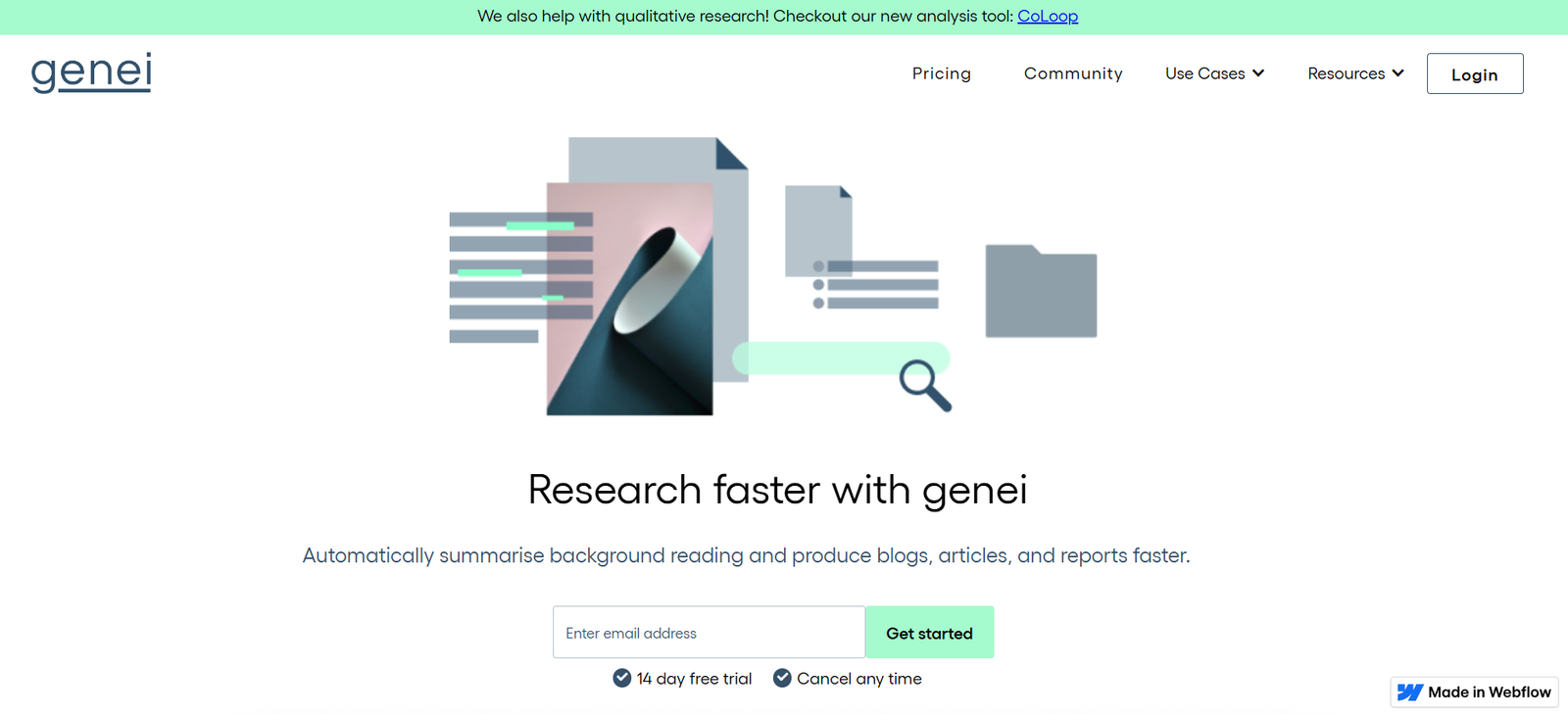
Basic plan (€4/month) or premium plan (€16/month)
Genei.io is an AI tool designed to speed up the research process by summarizing long articles and documents, extracting keywords, and paraphrasing complex ideas. This tool is a huge time-saver for students working on scientific papers. With its browser add-on, you can also summarize and save web pages directly for your research.
Advantages:
-
14-day free trial
-
Summarizes, paraphrases, and extracts key content from documents
-
Browser extension for easy integration
-
Ideal for research-heavy projects
Login Steps for Genei.io:
-
Visit the Genei.io website.
-
Click on “Start Free Trial” to begin.
-
Create an account with your email address.
-
Log in and start using the tool after the trial period or subscribe to a premium plan.
4. QuillBot
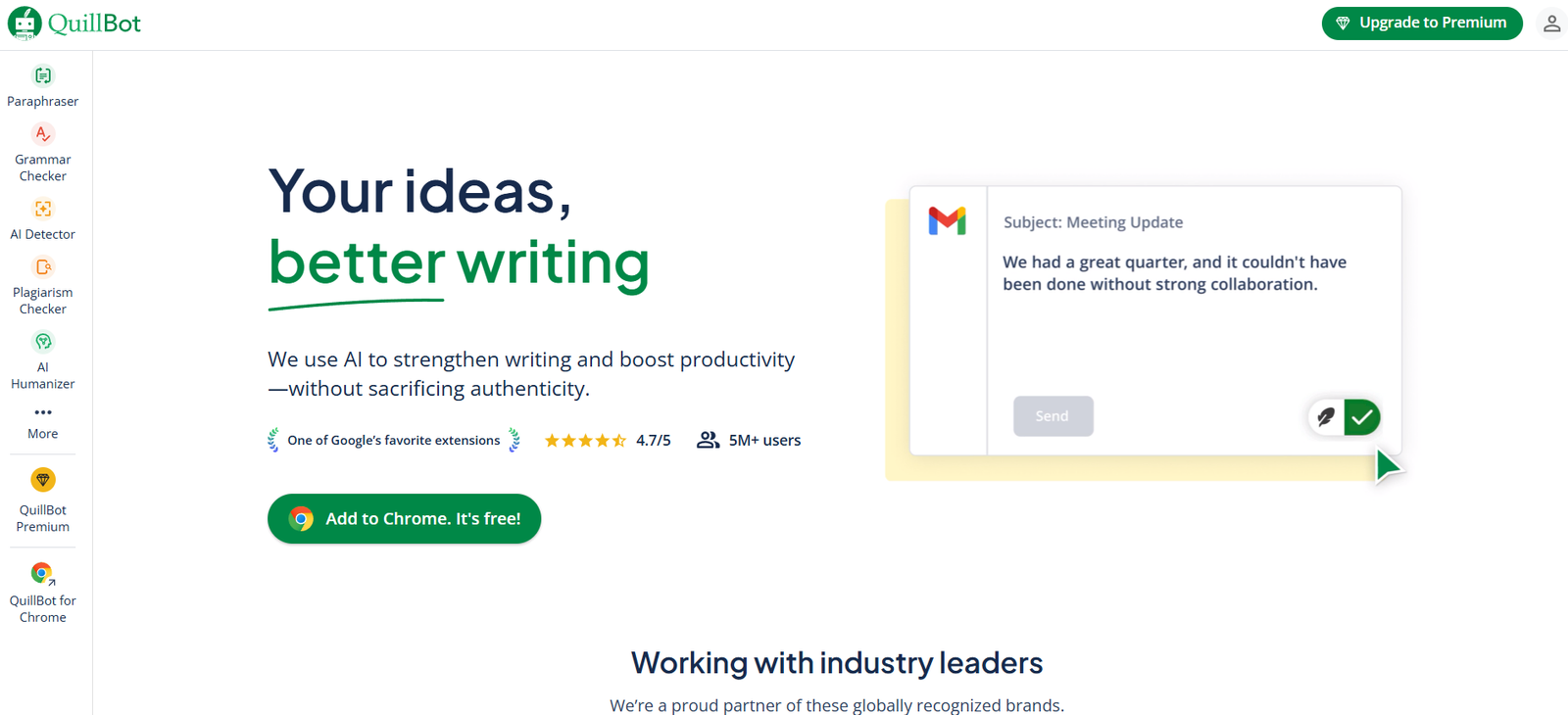
Free version (basic) or premium (€8/month)
QuillBot is a versatile tool that helps with text summarization, paraphrasing, and overall improvement. It offers a variety of features such as finding synonyms, improving text style, and error-checking. It’s available in multiple languages, including English, German, Spanish, and French. You can also integrate QuillBot with word processors like Google Docs and Microsoft Word.
Advantages:
-
Free basic version
-
Paraphrases, summarizes, and optimizes text
-
Works with multiple languages
-
Integrates seamlessly with apps like Word and LinkedIn
Login Steps for QuillBot:
-
Go to the QuillBot website.
-
Click on “Sign Up” or “Login” in the top-right corner.
-
Register with your email or sign in through Google.
-
Once logged in, you can use the free version or subscribe to access premium features.
5. Writefull
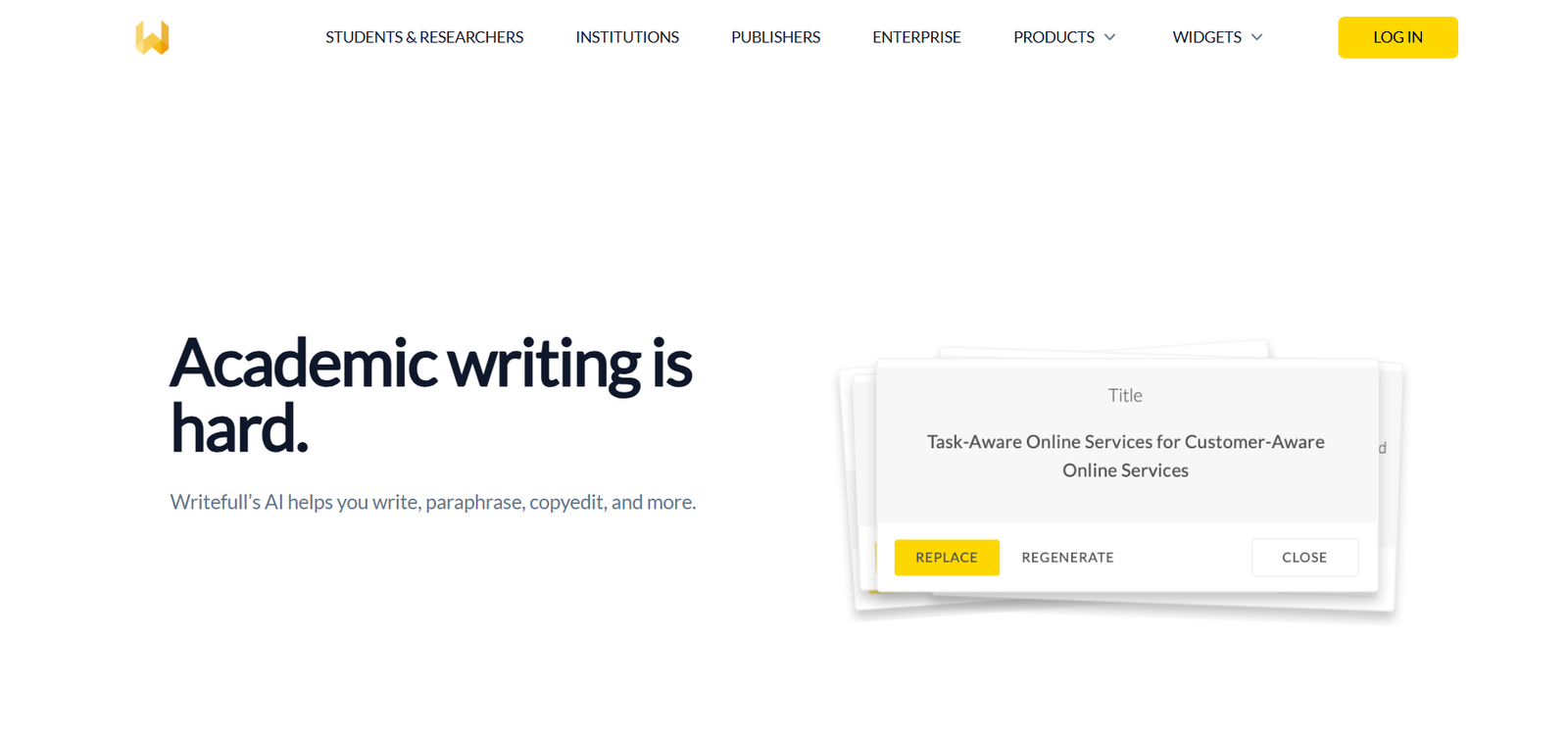
Free version (basic) or premium (€15/month)
Writefull is a tool tailored to improving academic writing by fixing grammar and spelling errors, eliminating word repetition, and suggesting synonyms. It also helps with varying your writing style. Additionally, Writefull offers a feature that can summarize texts and automatically generate citation references for academic quotes. It’s designed to integrate directly with Word, making it easier to optimize your document as you write.
Advantages:
-
Free version available
-
Integrates easily with Microsoft Word
-
Optimizes style, grammar, and expression
-
Summarizes texts and creates references for academic work
Login Steps for Writefull:
-
Visit the Writefull website.
-
Click on “Sign Up” to create an account.
-
Use your email address or Google account to sign up.
-
Log in to access the tool and start optimizing your academic texts.
Conclusion
These AI-powered writing tools are invaluable for students looking to improve their writing efficiency and quality. From grammar checks to paraphrasing and summarizing, these tools can enhance your text and save you time during your academic work. Whether you need help with essays, research, or improving your style, there’s a tool to suit every need. Try them out and see which one works best for you!
Disclaimer: The tools and services mentioned in this article are independently operated by their respective companies. While we aim to provide accurate and up-to-date information, the availability, pricing, and features of these tools may change over time. Users should verify the current details directly from the official websites of the respective tools. We do not endorse any specific service or tool, and recommend conducting personal research to find the best fit for your needs.
Also Read:
OpenAI Secures Microsoft’s Approval to Evolve into For-Profit Model
Is ChatGPT Plus Still Worth $20 When the Free Version Includes GPT-5 and More?